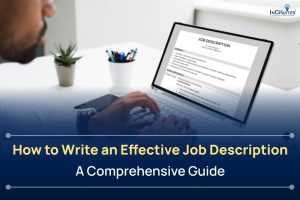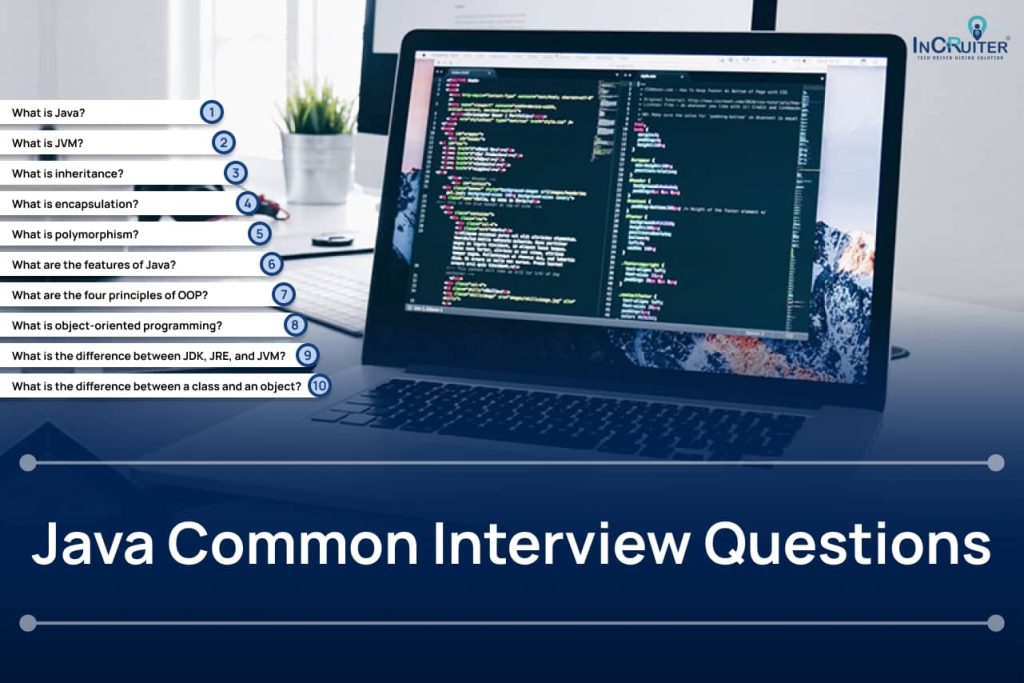
Java interviews can feel a bit like a thrilling ride. Whether it’s your first try or you’re a seasoned interview-goer, the interview questions that come up often have a mix of simplicity and challenge. Picture it: one moment, you’re smoothly explaining inheritance; the next, you’re scratching your head, wondering why String in Java doesn’t change. The secret to handling this isn’t just knowing the answers. It’s feeling prepared and confident enough to show you’ve got Java down to a science.
If you’re ready to tackle the basics, dig into the trickier parts, and even handle those advanced questions that might come your way, you’re in the right place! Here, we’ll cover the most frequent questions asked in Java interviews, giving you a strong foundation to show up ready to impress and leave a lasting mark.
Java Common Interview Questions
1. What is Java, and why is it platform-independent?
Java is an object-oriented programming language known for its “write once, run anywhere” feature. Unlike languages that compile to machine-specific code, Java compiles code into bytecode.
This bytecode runs on the Java Virtual Machine (JVM), making Java programs compatible across different operating systems without needing any changes. It’s like having a universal adapter that fits all outlets, so no matter where you plug in, it works.
This platform independence is a key reason Java became so popular for web and mobile applications—once your code is ready, it can run on Windows, macOS, Linux, or anywhere the JVM is installed.
2. Explain the JDK, JRE, and JVM.
The JDK (Java Development Kit) is everything you need to develop Java apps, including the compiler and libraries. The JRE (Java Runtime Environment) is a part of the JDK, but it only runs Java applications—it lacks the compiler. The JVM (Java Virtual Machine) is inside the JRE, responsible for actually running your code. So, the JDK lets you write and compile Java, the JRE lets you run it, and the JVM is the engine that makes it all possible, handling memory and more.
| Component | Description |
| JDK (Java Development Kit) | Provides tools for developing and running Java applications, including the compiler and debugger. |
| JRE (Java Runtime Environment) | Contains libraries and components to run Java applications but doesn’t include development tools like the compiler. |
| JVM (Java Virtual Machine) | Translates Java bytecode into machine code, enabling platform independence. It’s part of JRE. |
3. What is a Class and an Object in Java?
Think of a class as a blueprint, while an object is a specific instance of that blueprint. For example, if a class is a ‘Car,’ the object would be a ‘Honda Civic.’ The class defines attributes (like color, model) and behaviors (like accelerate, brake) that objects can have.
You can create as many car objects as you want using that Car class. So, classes give the template, while objects make that template come alive in real-world scenarios.
4. Explain Inheritance in Java.
Inheritance allows one class to inherit properties and behaviors from another. Imagine having a parent class called Vehicle with common features like wheels, speed, and fuel. A child class, Car, could inherit these features and add its own specifics, like trunk capacity.
Java uses keywords like extends to implement inheritance. This concept promotes code reuse and minimizes redundancy. Plus, it forms a hierarchy, where common traits sit at the top, and more specific ones branch out below.
5. What is Polymorphism in Java?
Polymorphism means ‘many forms.’ In Java, it allows objects to take on multiple forms. The two main types are method overloading (same method name, different parameters) and method overriding (redefining a parent’s method in a child class).
For instance, imagine a function draw() that shapes like circles or squares can use, but each shape can implement draw() differently. Polymorphism makes code flexible and scalable by allowing unified calls with specific results.
6. What is Encapsulation, and why is it important?
Encapsulation is all about bundling data and methods that operate on that data into a single unit, often as a class. Think of it as a capsule protecting the contents within. Java uses private fields and public methods to control access to data.
This keeps data safe from outside tampering and defines clear access points. Encapsulation improves security and simplifies debugging since each class handles its own data and methods independently.
7. What is the difference between == and equals() in Java?
Here’s the revised table with complete sentences for each point:
| Feature | == Operator | equals() Method |
| Purpose | The == operator checks if two references point to the exact same memory location. | The equals() method checks if two objects have the same content or value, regardless of their memory locations. |
| Use Case | The == operator is typically used for comparing primitive data types (like int, char) and object references to check if they refer to the same instance. | The equals() method is used for comparing the actual values of objects, such as strings or custom objects, to see if their content is identical. |
| Comparing Strings | The == operator only checks if two String objects are stored at the same memory location, so it won’t verify if their text is the same. | The equals() method, on the other hand, compares the actual text within each String, so “Hello”.equals(“Hello”) returns true even if they’re different objects. |
| Best Use | The == operator is best used for simple comparisons, such as numbers, chars, or checking if two object references are identical. | The equals() method is ideal for checking if two objects have the same content or data, especially useful for comparing strings and other complex data types. |
| Result | The == operator returns true only if both variables refer to the exact same object in memory. | The equals() method returns true if the objects’ contents or values are the same, regardless of where they are stored in memory. |
8. Explain the significance of the final keyword in Java.
The final keyword in Java is used to restrict modifications to variables, methods, or classes. Here’s how it works in each case:
- Final Variable: Once assigned a value, a final variable cannot be changed. It’s like a constant in Java.
- Final Method: A method marked as final can’t be overridden by subclasses, ensuring that its behavior remains consistent across all subclasses.
- Final Class: A final class can’t be subclassed, which means you can’t extend or create child classes from it.
This keyword is valuable when you want to ensure specific parts of your code remain unchanged, adding stability and protecting core logic.
Syntax for final
final dataType variableName = value; // For final variables
final returnType methodName() { ... } // For final methods
final class ClassName { ... } // For final classesExample: Final Variable
Here’s a simple example showing a final variable:
public class FinalExample {
public static void main(String[] args) {
final int MAX_USERS = 100; // Declaring a final variable
// MAX_USERS = 200; // This would cause an error, as final variables cannot be reassigned
System.out.println("Max users allowed: " + MAX_USERS);
}
}9. What is the difference between an interface and an abstract class?
Here’s a comparison between Interface and Abstract Class in Java, explained in simple terms and in a tabular format for easy understanding.
| Feature | Interface | Abstract Class |
| Definition | An interface is like a contract that classes sign, agreeing to follow specific behaviors or actions. | An abstract class is like a basic blueprint that other classes build upon but can add their own details. |
| Method Types | Interfaces can only contain abstract methods (methods without a body) until Java 8. With Java 8 and later, they can have default and static methods with bodies. | An abstract class can have both abstract methods (without body) and concrete methods (with body). |
| Use Case | Use interfaces when you want a class to adopt multiple sets of behaviors, regardless of the class hierarchy. | Use an abstract class when there’s a common base for classes, like a foundation they all share. |
| Multiple Inheritance | A class can implement multiple interfaces, meaning it can sign multiple “contracts.” | A class can only extend one abstract class, meaning it can build on one primary “blueprint.” |
| Variables | Interfaces only allow final and static variables (constants) that cannot change. | Abstract classes can have instance variables (like regular class variables) with any access modifier. |
| Instantiation | Interfaces can’t create an object on their own; they only define methods that classes need to implement. | Abstract classes also can’t create an object directly; however, subclasses can use its methods. |
| Suitability | Best suited when you want to specify certain behaviors that unrelated classes need to implement. | Best suited when you want to provide a base structure with some common functionality across subclasses. |
Also Read: Java Common Interview Questions and Answers
10. What is method overloading, and how is it different from method overriding?
Method Overloading and Method Overriding are two important concepts in Java, each serving different purposes. Let’s break them down with simple examples.
Method Overloading
Method overloading occurs when multiple methods in the same class have the same name but different parameters (different types or numbers of arguments). This allows methods to perform similar actions with different inputs.
class MathOperations {
int add(int a, int b) {
return a + b;
}
double add(double a, double b) {
return a + b;
}
}Example
Here, the add method is overloaded with different parameter types—one takes integers, and the other takes doubles. Java will automatically choose the correct method based on the input type.
Method Overriding
Method overriding happens when a subclass provides a specific implementation of a method that’s already defined in its parent class. The method name and parameters must be the same in both the parent and child classes. It allows subclasses to define their behavior while keeping the method signature identical to the parent’s.
Example
class Animal {
void sound() {
System.out.println("Animal makes a sound");
}
}
class Dog extends Animal {
@Override
void sound() {
System.out.println("Dog barks");
}
}In this example, Dog overrides the sound method of Animal to provide its own specific sound. When you call sound() on a Dog object, Java will use the overridden version in Dog instead of the one in Animal.
So, in short:
- Overloading: Same method name, different parameters in the same class.
- Overriding: Same method name and parameters in parent and child classes.
Also Read: Top 10 Data Engineer Interview Questions and Answers
11. How does garbage collection work in Java?
Java’s garbage collector automatically handles memory cleanup. When objects are no longer reachable or referenced in the program, the garbage collector reclaims that memory. It’s like the cleaning crew that sweeps out unneeded clutter to prevent memory leaks.
The JVM’s garbage collector uses algorithms like Mark-and-Sweep to identify unused objects. While it’s mostly automatic, you can give a nudge by calling System.gc(), though it’s rarely necessary. Efficient garbage collection keeps Java applications smooth and memory-efficient.
12. What is a Constructor in Java, and how is it different from a Method?
Constructor initializes a new object when it’s created, whereas a method performs actions after creation. Constructors share the same name as the class and lack a return type. You can have multiple constructors (constructor overloading), each with different parameters.
Syntax for Constructor
class ClassName {
// Constructor
ClassName() {
// Initialization code
}
}Example of a Simple Constructor
In this example:
class Car {
String color;
int year;
// Constructor to initialize Car's color and year
Car(String carColor, int carYear) {
color = carColor;
year = carYear;
}
}
public class Main {
public static void main(String[] args) {
// Creating a new Car object, which automatically calls the constructor
Car myCar = new Car("Red", 2020);
System.out.println("Car color: " + myCar.color); // Output: Car color: Red
System.out.println("Car year: " + myCar.year); // Output: Car year: 2020
}
}- Car is a class with a constructor Car(String carColor, int carYear).
- When new Car(“Red”, 2020) is called, it initializes the color and year fields of the Car object.
Methods, on the other hand, do the actual work on objects. Constructors set up the initial state, making sure each object starts off with a valid setup, while methods manipulate or retrieve data.
Syntax for Method:
class ClassName {
// Method with a return type and parameter
returnType methodName(parameters) {
// Method code
}
}Example of a Simple Method:
class Car {
String color;
int year;
// Constructor to initialize Car's color and year
Car(String carColor, int carYear) {
color = carColor;
year = carYear;
}
// Method to display car details
void displayInfo() {
System.out.println("Car color: " + color);
System.out.println("Car year: " + year);
}
}
public class Main {
public static void main(String[] args) {
Car myCar = new Car("Blue", 2021); // Calls the constructor
myCar.displayInfo(); // Calls the method to display info
}
}In this example:
- displayInfo() is a method in the Car class that performs an action—printing the car’s details.
- When myCar.displayInfo() is called, it displays the color and year of the myCar object, which were set by the constructor.
13. Explain the use of the super keyword in Java.
The super keyword acts as a bridge to a parent class. If you want to call a parent class’s method or constructor, super is your go-to. Imagine you override a method in a child class but still want to access the parent’s version—you’d use super.methodName().
In constructors, super() calls the parent’s constructor to set up inherited fields. It’s handy when customizing behavior in subclasses but still needing access to the original functionality.
14. What is exception handling, and why is it crucial in Java?
Exception handling in Java is like setting up a safety net for your code. Imagine your program running smoothly, but something unexpected happens—a file isn’t found, or a network connection fails. Without exception handling, your entire program could just crash, leaving users frustrated. Java’s exception handling ensures that, instead of crashing, your program can gracefully handle these unexpected events.
Here’s how it works with try, catch, and finally blocks:
- try block: Think of this as the “watch zone.” You wrap code that could potentially cause an error inside a try block. It’s Java’s way of saying, “I’m prepared for something to go wrong here.”
- catch block: If an error, or “exception,” does occur, control immediately jumps to the catch block. Here, you specify what kind of exception you’re catching (like IOException for file errors) and decide what action to take—log an error, show a message, or maybe try a different approach. It’s like a backup plan for when things don’t go as expected.
- finally block: The finally block always executes, whether an exception happened or not. It’s perfect for tasks that need to happen no matter what, like closing a file or releasing memory. Think of it as the cleanup crew that comes in after everything else is done.
Exception handling isn’t just about catching errors; it adds a layer of resilience to your code. Instead of breaking when something goes wrong, your program can recover or at least exit gracefully, keeping things stable and user-friendly.
15. What is Reflection in Java, and how is it used?
Reflection in Java is a tool that lets us explore and interact with code while it’s running. Think of it as Java’s way of looking in a mirror; it can see details about classes, methods, and variables, even if they’re private or not normally accessible. Reflection lets Java inspect itself, adjust behavior dynamically, and access things it usually can’t.
This makes it powerful for building flexible programs, especially when you don’t know all the details about the classes or methods you’ll be using ahead of time. For example, frameworks like Spring or testing tools like JUnit rely heavily on reflection to find methods, call them, or even alter private data.
Now, let’s see it in action with a simple example:
import java.lang.reflect.Method;
public class ReflectionExample {
public void hello() {
System.out.println("Hello from reflection!");
}
public static void main(String[] args) throws Exception {
ReflectionExample obj = new ReflectionExample();
// Access the 'hello' method using reflection
Method method = obj.getClass().getMethod("hello");
// Invoke the method dynamically
method.invoke(obj);
}
}In this example:
- We create an instance of ReflectionExample.
- We use reflection to find the hello() method, even though we didn’t call it directly.
- Finally, we use invoke() to run hello(), which prints “Hello from reflection!”
This is powerful because we accessed hello() by name without knowing it beforehand—reflection did all the work. This ability to explore and use code dynamically makes reflection useful in creating flexible and responsive applications.
16. What Is the Java Memory Model and How Does It Function?
The Java Memory Model (JMM) is a key concept that explains how Java manages memory when multiple threads are running at once. Essentially, it sets up the rules for how threads work with memory, ensuring that changes one thread makes are visible to others. Let’s break it down in easy terms.
Getting to Know the Java Memory Model
Memory Areas
Java splits memory into two main parts: Heap Memory and Stack Memory.
- Heap Memory stores objects, which can be shared across different threads.
- Stack Memory holds data needed for methods to run and keeps track of local variables, specific to each thread.
Threads and Memory Visibility
Java lets many threads run at the same time. Each thread has its own stack, but they can share objects in the heap. When one thread changes an object in the heap, other threads might not notice these changes right away because of caching. That’s where the Java Memory Model steps in to help.
How Java Keeps Things in Sync?
Java has some synchronization tools to make sure that updates by one thread are visible to others. These include:
- Synchronized Methods/Blocks: These allow only one thread at a time to run a synchronized block or method, making other threads wait until it’s done. This ensures data isn’t accessed by multiple threads at once.
- Volatile Variables: Marking a variable as volatile makes sure any thread reading it sees the latest value, as it’s updated across all threads.
Happens-Before Relationship: The JMM introduces a set of rules known as the happens-before relationship. This ensures visibility between actions in threads:
- If one action happens before another, the first one is guaranteed to be visible to the second. For example, if one thread updates a variable and then notifies other threads, those threads will see the updated value when they access it.
Maintaining Memory Consistency
The Java Memory Model ensures that all threads have a consistent view of memory, preventing issues like race conditions, where multiple threads try to change the same data at once. This consistency is vital for stable, error-free code in multithreaded programs.
17. What is the difference between Callable and Runnable in Java?
| Feature | Runnable | Callable |
| Purpose | Runnable is designed for tasks that need to be executed in a separate thread without returning a result. | Callable is intended for tasks that may return a result or throw an exception when executed. |
| Method Used | Runnable has a single method, run(), which does not return any value and does not throw any checked exceptions. | Callable has a call() method, which can return a result of a specified type and can throw checked exceptions. |
| Return Type | Runnable does not return any value as it has a void return type. | Callable returns a result of type V (generic), allowing it to return any data type, specified during declaration. |
| Exception Handling | Runnable cannot throw checked exceptions, meaning error handling has to be managed within the run() method using try-catch blocks. | Callable can throw checked exceptions, enabling more flexible error management for complex tasks. |
| Execution | Runnable tasks are commonly executed using Thread class or ExecutorService, but they do not return any results to the caller. | Callable tasks are executed using ExecutorService, typically combined with a Future object to retrieve the result upon completion. |
| Ideal Use Cases | Runnable is ideal for tasks that perform an action independently, like printing logs or updating a display, where no result is required. | Callable is preferred for tasks where a result or response is needed after execution, such as fetching data from a database or performing computations. |
| Usage with Future | Since Runnable doesn’t return a result, it cannot directly work with Future to retrieve a value. | Callable integrates seamlessly with Future, allowing the result to be retrieved once the task is complete, adding flexibility in multithreaded applications. |
18. Explain the concept of Generics in Java and why they are useful.
Generics in Java allow us to create classes, interfaces, and methods that work with any type of data, making code more flexible and reducing errors. Without generics, Java collections (like ArrayList) could hold any object type, which increases the chance of runtime errors if the wrong type is added. Generics fix this by letting us specify a type, so only that type can be stored, and we catch mistakes at compile-time instead of while running the program.
Here’s a simple example:
ArrayList<String> names = new ArrayList<>();
names.add("Alice");
names.add("Bob");In this code, ArrayList<String> means that only String values can be added to names. If we try names.add(123);, Java will show an error, ensuring our list only contains strings. Generics make code safer by enforcing type rules, so we don’t accidentally mix types, and our programs run more smoothly.
19. What is the significance of synchronized and volatile in Java?
The synchronized and volatile keywords are essential in Java when working with multiple threads—they help manage how threads access and change data, making your program safer and more predictable.
Synchronized
This keyword is used to lock a code block or method, so only one thread can access it at a time. This is helpful when you have shared data that multiple threads might want to change. For example, if two threads try to update a counter at the same time, synchronized prevents them from clashing and causing issues.
Imagine a shared bank account that multiple people can access. If two people try to withdraw at the same time, synchronized can lock the withdraw method to let only one transaction happen at a time.
public class BankAccount {
private int balance = 100;
public synchronized void withdraw(int amount) {
if (balance >= amount) {
balance -= amount;
}
}
}volatile
This keyword is used for variables that might be read by different threads, ensuring that each thread sees the latest value of the variable from main memory, not a cached version. It’s simpler than synchronized and doesn’t lock anything, so it’s faster, but it’s best for cases where you’re just reading or setting a single value.
Suppose there’s a flag variable that signals when a task should stop. Marking it as volatile ensures all threads see the updated value immediately.
public class Task {
private volatile boolean running = true;
public void stop() {
running = false;
}
public void doWork() {
while (running) {
// Task running
}
}
}In short, synchronized is for locking methods or blocks for exclusive access, while volatile makes sure threads see the latest value of a variable.
20. What is a singleton class in Java, and how can you create one?
A singleton class in Java is a class that allows only one instance of itself to be created. This is useful when you want only one object to manage certain tasks, like a database connection or a logging service, throughout your application.
To create a singleton, you:
- Make the constructor private so no other class can create a new instance.
- Create a static method to get the instance. This method will check if an instance already exists. If not, it creates one and returns it.
Here’s a simple example:
public class Singleton {
// Step 1: Create a private static variable to hold the single instance
private static Singleton instance;
// Step 2: Make the constructor private so no other class can create an instance
private Singleton() {}
// Step 3: Create a public method to provide access to the instance
public static Singleton getInstance() {
if (instance == null) { // Check if an instance already exists
instance = new Singleton(); // Create a new one if it doesn’t
}
return instance;
}
public void showMessage(){
System.out.println("Hello from Singleton!");
}
}
// Usage:
public class Main {
public static void main(String[] args) {
Singleton singleton = Singleton.getInstance();
singleton.showMessage(); // Outputs: Hello from Singleton!
}
}In this example, calling Singleton.getInstance() will always return the same instance, making sure there’s only one Singleton object.
The Future of Java: Where It’s Heading in the Next Decade
Java continues to thrive in 2024, maintaining its status as one of the most popular programming languages globally. With a market share of 15.52%, it ranks second only to Python, which holds 28.11% according to recent statistics. This enduring popularity is underscored by the fact that over 90% of Fortune 500 companies still rely on Java for their software development needs. The language’s robust ecosystem, extensive libraries, and strong community support contribute significantly to its ongoing relevance in the tech landscape.
As Java evolves, it adapts to emerging technologies like cloud computing and artificial intelligence, ensuring its place in modern application development. The demand for Java developers remains strong, with many companies seeking talent skilled in this versatile language. With its proven track record and continuous enhancements, Java is poised to remain a cornerstone of software development well into the future.
Conclusion
Java’s future is packed with potential. From cutting-edge projects like Loom and Panama to its integration with cloud tech, Java is set to remain a critical tool for developers worldwide. As it adapts to new trends and keeps pace with industry needs, Java’s place in the tech world looks as strong as ever.
If you’re gearing up to master Java and step confidently into the tech industry, practice is key. Incruiter’s mock interview platform offers a practical way to sharpen your skills, simulate real interview scenarios, and boost your confidence. Get ready to show up with knowledge, tackle challenges, and land your dream role. Start practicing with Incruiter today; your success awaits!
Ready to Transform Your Hiring Process?
Discover how our AI-powered interview platform can streamline your recruitment and find the best candidates faster.