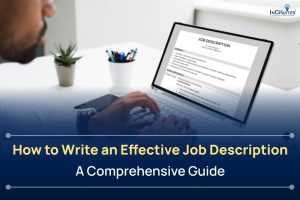Feeling the jitters about your .NET interview? No worries – we’re here to help! Interviews can be a bit nerve-wracking, and .NET interviews often cover a wide range of topics. From simple basics to complex areas, .NET questions can keep you on your toes. But just imagine going into that room, or hopping on a Zoom call, prepared to handle everything – from the CLR to microservices. Sound good?
In this guide, we’ll walk you through the most common .NET interview questions, along with clear, straightforward answers that stick. Whether you’re getting started or just brushing up, this blog has you covered with essential tips and even a few advanced ones to make you stand out. So, get cozy, jump right in, and let’s make sure you’re all set to impress with your .NET skills!
Top 20 .NET Common Interview Questions
1. What is .NET Framework?
The .NET Framework is a platform built by Microsoft to make software development easier and more efficient. It includes two main components: the Common Language Runtime (CLR) and the Framework Class Library (FCL). The CLR is like the engine that powers applications, managing tasks like memory, garbage cleanup, and security. Meanwhile, the FCL offers a huge collection of ready-made code that helps developers handle things like files, databases, networking, and XML.
One standout feature of the .NET Framework is that it allows applications written in different languages like C#, VB.NET, or F# to work together. This is because it supports language interoperability, which means developers can use the language they prefer without compatibility issues.
A well-known part of the framework is ASP.NET, which is specifically designed for building dynamic websites and web services. While the .NET Framework works only on Windows, it has gained popularity in enterprise settings for its stability and strong ecosystem.
In more recent times, Microsoft has launched .NET Core and the newer .NET 5/6+ versions. These modern tools are designed to work across platforms like Windows, macOS, and Linux. Despite this, the .NET Framework is still important for older Windows-based applications that rely on it.
Also read: Mastering C++: Top C++ Common Interview Questions and Tips
2. Explain CLR and its importance in .NET.
The Common Language Runtime (CLR) is like the backbone of .NET applications. It’s the part that makes sure your code runs smoothly by handling all the heavy lifting in the background. From managing memory to dealing with errors, the CLR keeps your applications stable and performing well.
One standout feature of the CLR is how it lets different programming languages work together. Whether you’re using C#, VB.NET, or F#, the CLR ensures they can communicate effectively. This magic happens because the CLR converts all code into a common intermediate language (IL). When the application runs, this IL is turned into native code through a process called Just-In-Time (JIT) compilation.
Another great thing about the CLR is its garbage collection. This fancy-sounding feature simply means it takes care of cleaning up memory by removing unused objects. This way, your application doesn’t hog resources or slow down, even if it’s running for a long time.
Security is another area where the CLR shines. It adds a protective layer to your code, blocking any unauthorized access to sensitive data. This helps developers feel at ease, knowing their applications are safeguarded without extra effort.
In short, the CLR handles all the tricky, low-level stuff like memory management, security, and cross-language compatibility. This allows developers to focus on creating great features without worrying about the behind-the-scenes technical details.
3. What is the difference between managed and unmanaged code?
Here’s a comparison of managed code and unmanaged code in a complete and conversational style:
| Aspect | Managed Code | Unmanaged Code |
| Definition | Managed code is code that runs under the control of the .NET CLR. | Unmanaged code runs directly on the operating system without .NET CLR support. |
| Memory Management | Managed code benefits from automatic memory management through garbage collection. | Unmanaged code requires manual memory management, placing responsibility on the developer. |
| Security | The CLR enforces security checks on managed code, making it safer to run in a controlled environment. | Unmanaged code lacks CLR-based security, making it more vulnerable to security risks. |
| Language Compatibility | Managed code is written in languages that support the CLR, such as C# and VB.NET. | Unmanaged code is usually written in languages like C or C++ that don’t depend on CLR. |
| Platform Independence | Managed code is platform-independent within the .NET environment, enabling easy migration across platforms. | Unmanaged code is typically platform-dependent, meaning it may need modifications to run on different systems. |
| Performance | Managed code may have a slight performance overhead due to CLR management, though it simplifies execution. | Unmanaged code is faster since it communicates directly with the system, but it requires careful handling. |
| Error Handling | The CLR provides structured error handling, reducing the risk of crashes in managed code. | Unmanaged code lacks structured error handling from the CLR, so it’s more prone to crashes if errors occur. |
Also read: Java Common Interview Questions
4. What is the role of garbage collection in .NET?
Garbage collection (GC) in .NET works like an automatic memory cleaner. It helps your program manage memory by removing objects that are no longer being used. Imagine a program as a workspace where things are placed. Once something is no longer needed, GC steps in to clear it out, making room for new items and keeping everything running smoothly. Without this, your program might hold on to unnecessary items, leading to memory problems.
How Does GC Work in .NET?
In .NET, memory is split into three parts called generations. Each generation handles objects based on how long they are expected to stay in memory:
- Generation 0: This is where objects with a short life (like temporary data) are stored. GC checks here most often since these objects are usually thrown away quickly.
- Generation 1: This stores objects that last a bit longer. GC checks this less frequently.
- Generation 2: This is for long-term objects like cached data or settings. GC rarely cleans this section, as these objects are meant to stick around.
This setup helps GC focus more on clearing temporary items without wasting time on objects that need to stay longer.
An Example of Garbage Collection
Here’s a simple example to show how GC works:
Csharp code
public void ProcessData()
{
for (int i = 0; i < 1000; i++)
{
var tempData = new List<int>();
for (int j = 0; j < 100; j++)
{
tempData.Add(j);
}
// tempData is no longer needed after each iteration
}
// GC will free up memory used by tempData when necessary
}In this code, a temporary list (tempData) is created inside a loop. Once the loop completes an iteration, the list is no longer needed, so GC eventually clears it out. This ensures memory is reused efficiently for the next round of objects.
So, in summary, garbage collection in .NET helps manage memory automatically, ensuring that objects are cleaned up when they’re no longer in use, which helps maintain performance and avoid memory issues.
5. Explain what an Assembly is in .NET.
In .NET, an assembly is like a handy bundle that holds everything your application needs to function. It packs together the compiled code, resources, and essential metadata. Think of it as a neatly wrapped package containing all the instructions and components required to make your program work in any .NET-supported environment.
There are two types of assemblies you’ll often come across: executable files (.exe) and dynamic link libraries (.dll). Executable files are what you run to launch an application, while DLLs store reusable code that you can use in multiple projects without starting from scratch.
What makes assemblies so helpful is their ability to share code and ensure reliability. For example, .NET checks for errors (called type safety) before your application starts running, reducing the chances of crashes. Each assembly includes a special file called a manifest, which acts like a record-keeper. This manifest contains details such as the assembly’s version, language and region settings, and links to any other assemblies it relies on. Thanks to this, .NET can find and connect all the necessary parts correctly.
Assemblies also support versioning, which is a huge plus. If you need to update a piece of your app, you can do so without messing up the rest, making it easier to maintain and adapt over time.
In a nutshell, assemblies are the backbone of .NET, helping you organize and manage your code while keeping your application smooth, reliable, and easy to update.
6. What are the types of Assemblies in .NET?
In .NET, assemblies come in three main types:
- Private Assembly
A private assembly is a DLL or EXE specifically dedicated to one application. It’s usually stored within that application’s root directory, ensuring only that particular application can access it.
- Public/Shared Assembly
A shared assembly is accessible by multiple applications. It’s stored in a common area called the Global Assembly Cache (GAC), typically located in C:\Windows\Assembly on Windows systems. This setup allows various applications to share the same assembly, reducing duplication and enhancing efficiency.
- Satellite Assembly
This type of assembly is designed to hold non-executable resources, such as images or localized text, instead of code. It’s particularly useful for applications needing multiple language support, as separate satellite assemblies can be created for each language or region.
7. Define and differentiate between Stack and Heap in .NET.
Here’s a detailed comparison of Stack and Heap in .NET:
| Feature | Stack | Heap |
| Purpose | The stack is used for static memory allocation and stores data with a fixed size, such as local variables and method parameters.Example: Storing value types like integers or structs declared in methods. | The heap is used for dynamic memory allocation. It stores reference types like objects and arrays, which may vary in size at runtime.Example: Allocating objects using new keyword. |
| Memory Management | Managed automatically in a LIFO (Last In, First Out) order. When a method is called, its local variables are pushed onto the stack. Once the method exits, the variables are popped off.Code Example:int x = 10; | Managed by the .NET Garbage Collector (GC). Objects on the heap remain until no references exist, at which point the GC cleans them up in a process called mark-and-sweep.Code Example:var person = new Person(); |
| Access Speed | Faster due to its organized structure and fixed memory allocation. This makes it predictable and efficient.Performance Impact: Ideal for temporary, short-lived data like loop counters or method arguments. | Slower because memory is dynamically allocated and involves garbage collection overhead.Performance Impact: Suitable for larger, complex objects requiring dynamic memory. |
| Storage Type | Stores value types (e.g., int, float, bool) and references to methods. These are lightweight and remain in the stack memory scope.Code Example:int sum = a + b; | Stores reference types (e.g., object, string, or any user-defined class). Reference variables point to memory locations on the heap.Code Example:MyClass obj = new MyClass(); |
| Lifetime of Data | The lifetime of data is tied to method execution. Once the method exits, the stack memory is automatically reclaimed. | Data persists in memory until the garbage collector identifies it as unused and releases it. This makes it suitable for objects that need to outlive the scope of a single method. |
| Memory Limit | Limited in size (~1 MB per thread in most .NET implementations). Large or deep recursive calls may result in a StackOverflowException. | Larger capacity than the stack, limited only by the system’s physical and virtual memory. Ideal for applications requiring a large number of dynamic objects. |
| Memory Allocation | Memory is allocated sequentially and follows a straightforward push/pop model.Code Example:void AddNumbers() { int a = 5; int b = 10; } | Allocation is non-sequential, based on available memory blocks. May lead to memory fragmentation over time.Code Example:MyClass obj = new MyClass(); |
8. What is the difference between Abstract Classes and Interfaces in .NET?
Here’s a comparison of Abstract Classes and Interfaces in .NET:
| Feature | Abstract Class | Interface |
| Definition | An abstract class provides a base class with some method implementations, while others are left as abstract (without a body) to be overridden by subclasses. | An interface defines a contract with only method signatures, leaving all implementation to the classes that inherit from it. |
| Method Implementation | Can contain both fully implemented methods and abstract methods that require implementation in derived classes. | Cannot have any method implementations; all methods are abstract by default and must be implemented by inheriting classes. |
| Constructor | Can have constructors to initialize class-level fields or perform specific actions upon instantiation. | Cannot have constructors, as interfaces are purely a set of method definitions and properties without instantiation requirements. |
| Multiple Inheritance | Allows single inheritance, meaning a class can inherit only one abstract class. | Allows multiple inheritance, so a class can implement multiple interfaces, enhancing flexibility and separation of concerns. |
| Access Modifiers | Members of an abstract class can have access modifiers (e.g., public, protected, private), providing controlled visibility of methods and properties. | All members of an interface are implicitly public, as they define a contract that must be accessible to implementing classes. |
| Usage Scenario | Ideal when there is a shared base functionality or state, where some methods are implemented, and others need customization in derived classes. | Best for defining a strict contract across unrelated classes where multiple behaviors or capabilities are required but not shared functionality. |
| Fields and Properties | Can contain fields, properties, and constants, providing some level of implementation detail that can be inherited by subclasses. | Cannot contain fields, only properties with getters and setters, reinforcing the concept of defining capabilities without providing specific implementations. |
9. How does ASP.NET MVC differ from ASP.NET Web Forms?
Here’s a comparison of ASP.NET MVC and ASP.NET Web Forms:
| Feature | ASP.NET MVC | ASP.NET Web Forms |
| Architecture | Follows the MVC (Model-View-Controller) architecture, separating application logic, UI, and data handling, which promotes better testability and control. | Uses an event-driven, page-based approach where each page acts as an independent unit, with logic tied directly to the page’s lifecycle events. |
| Control over HTML | Provides full control over HTML, CSS, and JavaScript, allowing developers to create highly customized and optimized front-end code. | Limited control over generated HTML, as Web Forms use server controls that abstract away HTML, which can result in less control over the final output. |
| ViewState | Does not use ViewState, resulting in lighter pages and better performance, especially for applications requiring fast response times. | Uses ViewState to persist page and control values across postbacks, which can lead to larger page sizes and slower load times for complex applications. |
| Testing | Supports test-driven development (TDD) as each component (Model, View, Controller) is independent and can be tested in isolation. | More challenging to unit test due to tightly coupled code-behind files and server controls, making it less suitable for TDD. |
| Performance | Generally faster because it avoids heavy server-side controls and ViewState, and is more efficient for building high-performance web applications. | May experience slower performance in complex applications due to ViewState and server controls, which add extra overhead to each page. |
| Complexity and Flexibility | Offers higher flexibility and a steeper learning curve, with a focus on developers who need full control over the application’s behavior and UI. | Easier for beginners, as it abstracts much of the HTML and page lifecycle management, making it faster to build simple applications with minimal custom control. |
| Event Handling | Follows an HTTP-driven model with explicit routes and does not rely on server-side events, giving developers more control over request handling. | Relies on server-side events (like Button_Click) linked to control events on the page, simplifying some development but limiting fine-grained control. |
10. What is the purpose of LINQ in .NET?
LINQ, or Language Integrated Query, is a feature in .NET that makes querying data super smooth and user-friendly, integrating query capabilities directly into C# and other .NET languages. Think of it as a bridge between your code and the data—whether it’s in a database, XML, or even a simple collection like a list. LINQ allows you to query data in a concise, readable way, which is especially handy if you’re tired of complex SQL or want a way to work with data that feels more natural in code.
The beauty of LINQ is that it keeps your data operations clear and consistent across various sources. Instead of switching between different query languages (like SQL for databases and XPath for XML), LINQ provides a unified syntax. This not only makes code easier to write but also to debug and maintain.
And because it’s integrated into .NET, you get IntelliSense support in IDEs, making it easier to craft and troubleshoot queries as you type. Whether you’re sorting, filtering, or grouping data, LINQ helps keep everything in one understandable, streamlined flow.
11. Explain boxing and unboxing in .NET.
Boxing in .NET is when you take a value type (like an int, float, or char) and convert it into an object type or an interface that the value type supports. This process wraps the value inside an object container, storing it on the managed heap rather than the stack. The Common Language Runtime (CLR) does this boxing implicitly, so there’s no need for manual intervention to box a value.
Here’s an example:
int number = 100; // Declaring a value type (int)
object obj = number; // Boxing - the integer is wrapped as an objectIn the example above, the integer number is boxed when it is assigned to obj. This allows the integer to be treated as an object and stored on the heap rather than the stack.
Unboxing, on the other hand, is the reverse operation where you explicitly convert the boxed object back into a value type. Since the type needs to be cast back to its original form, unboxing requires explicit casting.
Here’s an example:
int newNumber = (int)obj; // Unboxing - converting the object back to an integerHere, obj is explicitly cast back to an integer type, and newNumber retrieves the unboxed value. If the cast type does not match, an error will occur.
The following example demonstrates both boxing and unboxing within a collection scenario:
csharp
// Create a list of objects to store different types
List<object> mixedValues = new List<object>();
// Adding a string to the list (no boxing needed for reference types)
mixedValues.Add("Group One:");
// Adding integers to the list (each integer is boxed as it’s added)
for (int i = 1; i <= 3; i++) {
mixedValues.Add(i); // Boxing occurs here for each integer
}
// Working with the boxed values by unboxing them for specific operations
int sum = 0;
for (int i = 1; i <= 3; i++) {
// Unboxing each item in the list back to an integer before calculation
sum += (int)mixedValues[i] * (int)mixedValues[i];
}
Console.WriteLine("Sum of squares: " + sum); // Output: 14 (1 + 4 + 9)12. What are Delegates in .NET?
In .NET, a delegate is a specialized type that holds references to methods matching a specific parameter list and return type. When you define a delegate, you’re creating a template for methods that can be associated with it, as long as they have a compatible signature and return type. This means you can dynamically link the delegate instance to any method with a matching pattern, allowing you to invoke the method through the delegate itself.
Delegates are particularly useful for passing methods as parameters to other methods. This feature is widely utilized in event handling. For instance, in event-driven programming, event handlers are simply methods that are called via delegates. When an event occurs (such as a button click), the delegate executes a designated method to handle the event.
Additionally, delegates in .NET can be multicast, meaning a single delegate instance can refer to multiple methods. When the delegate is invoked, all methods it references are called in the order they were added. This is especially useful for event handling, where multiple listeners might be interested in the same event.
Here’s an example of how to declare a delegate:
Csharp code
public delegate int PerformCalculation(int x, int y);
Certainly! Here’s a simple program to demonstrate how delegates work in .NET. We’ll use the PerformCalculation delegate to reference different methods that perform mathematical operations.
Program:
using System;
// Declare the delegate
public delegate int PerformCalculation(int x, int y);
public class Calculator
{
// Method that adds two numbers
public static int Add(int x, int y)
{
return x + y;
}
// Method that subtracts two numbers
public static int Subtract(int x, int y)
{
return x - y;
}
// Method that multiplies two numbers
public static int Multiply(int x, int y)
{
return x * y;
}
public static void Main()
{
// Create instances of the delegate and link them to different methods
PerformCalculation calculateAdd = Add;
PerformCalculation calculateSubtract = Subtract;
PerformCalculation calculateMultiply = Multiply;
// Use the delegate instances to call the methods
Console.WriteLine("Addition: " + calculateAdd(10, 5)); // Output: 15
Console.WriteLine("Subtraction: " + calculateSubtract(10, 5)); // Output: 5
Console.WriteLine("Multiplication: " + calculateMultiply(10, 5)); // Output: 50
}
}13. What is Dependency Injection and how is it used in .NET?
Dependency Injection (DI) is a design principle in which a class receives its dependencies (such as other classes or services it needs to function) from an external source rather than creating them internally. This pattern promotes loose coupling, making the code easier to manage, test, and extend. In .NET, DI helps developers create flexible, testable applications by separating a class’s core logic from its dependencies, improving modularity.
In .NET, Dependency Injection can be implemented in a few common ways:
- Constructor Injection – Dependencies are provided through a class constructor.
- Property Injection – Dependencies are set through public properties.
- Method Injection – Dependencies are passed directly to methods.
Example of DI in .NET using Constructor Injection:
Suppose you have a class OrderService that depends on PaymentService. Instead of OrderService creating an instance of PaymentService, it receives it as a dependency:
csharp code:
// Interface defining the contract for payment services
public interface IPaymentService
{
void ProcessPayment();
}
// Implementation of the payment service
public class PaymentService : IPaymentService
{
public void ProcessPayment()
{
Console.WriteLine("Processing payment...");
}
}
// OrderService class, which depends on IPaymentService to handle payments
public class OrderService
{
// Private field to hold the injected dependency
private readonly IPaymentService _paymentService;
// Constructor Injection: IPaymentService dependency is passed in through the constructor
public OrderService(IPaymentService paymentService)
{
_paymentService = paymentService; // Dependency is assigned here
}
// Method to process the order, using the payment service dependency
public void ProcessOrder()
{
_paymentService.ProcessPayment(); // Calling the injected service
}
}Now, OrderService doesn’t depend on the specific implementation of IPaymentService, allowing you to easily swap it for a mock in testing or a different implementation.
Setting Up DI in .NET Core:
In .NET Core, DI is integrated directly. You simply configure dependencies in the Startup.cs file:
csharp code
public class Startup
{
public void ConfigureServices(IServiceCollection services)
{
// Register IPaymentService with its implementation, PaymentService
// AddTransient creates a new instance each time it's requested
services.AddTransient<IPaymentService, PaymentService>();
// Register OrderService, which relies on IPaymentService
services.AddTransient<OrderService>();
}
}14. How is exception handling managed in .NET?
In .NET, exception handling is managed using structured constructs that allow developers to gracefully handle runtime errors and maintain program stability. The primary way to handle exceptions is through try, catch, finally, and throw blocks.
How It Works
- try Block: Code that could potentially cause an error is placed within a try block. This section is monitored by the runtime, and if an exception arises, it immediately stops execution within the try block and moves to the catch block.
- catch Block: The catch block handles specific exceptions. Developers can create multiple catch blocks to handle different types of exceptions, allowing fine-tuned responses to various error conditions (e.g., handling DivideByZeroException differently from NullReferenceException). This keeps the error isolated and ensures the program can continue running or terminate gracefully.
- finally Block: After try and catch execution, the finally block runs regardless of whether an exception occurred. This is typically used for cleanup actions, like closing files or releasing resources, to ensure that any allocated resources are freed, even if an error disrupts normal execution.
- throw Statement: If you want to generate an exception intentionally or rethrow a caught exception, you use the throw keyword. Rethrowing an exception can be useful when you need to log or handle an error at a lower level but want it to propagate for additional handling at a higher level.
Example of Exception Handling
Here’s an example that demonstrates the use of these blocks in a file-reading scenario:
csharp code
try {
// Code that may cause an exception, like reading a file
string content = File.ReadAllText("data.txt");
Console.WriteLine(content);
}
catch (FileNotFoundException ex) {
// Handle the specific exception if the file is missing
Console.WriteLine("File not found: " + ex.Message);
}
catch (UnauthorizedAccessException ex) {
// Handle another specific exception if there's a permission issue
Console.WriteLine("Access denied: " + ex.Message);
}
finally {
// Cleanup actions that execute no matter what
Console.WriteLine("Attempted to read file.");
}Explanation:
- 1. FileNotFoundException is caught if the file isn’t found, and an error message is displayed.
- 2. UnauthorizedAccessException handles permissions issues if the application doesn’t have access to the file.
- 3. Regardless of success or failure, the finally block runs, confirming the program attempted to read the file.
Best Practices:
- 1. Specific Exceptions: Always try to catch specific exceptions (e.g., FileNotFoundException, UnauthorizedAccessException) rather than the general Exception class. This allows for more precise handling of different error scenarios and avoids masking other potential issues.
- 2. Avoid Empty Catch Blocks: Avoid catching exceptions without any handling logic, as this can hide errors that should be addressed. If an exception is caught, it should either be handled appropriately or logged for debugging.
- 3. Proper Resource Management in finally: Use the finally block for resource cleanup, such as closing database connections or files. This ensures that resources are released properly, even if an exception occurs.
When to Rethrow Exceptions?
The throw keyword should be used when you need to log an exception at a lower level or handle it locally but still want it to propagate for further handling. However, it’s important not to overuse it—only rethrow an exception if necessary, as it can make the error handling chain more complex.
15. What is Reflection in .NET, and how can it be used?
Reflection in .NET is a powerful feature that enables you to inspect and interact with metadata about assemblies, types, and their members at runtime. It provides a way to examine the structure of objects, access methods, properties, fields, and even create instances dynamically—all without knowing the details of the type at compile time.
Using Reflection, you can discover information about a type, such as its name, namespace, properties, and methods, and even execute methods or access private fields. This capability is especially useful for tasks that require dynamic behavior, like creating plugin systems, testing, or building frameworks that need to load and manipulate assemblies or components at runtime.
How Reflection is Used in .NET?
Here’s a basic example that illustrates using Reflection to obtain type information and invoke a method:
csharp code
using System;
using System.Reflection;
public class Sample
{
public void DisplayMessage()
{
Console.WriteLine("Hello from Reflection!");
}
}
public class ReflectionExample
{
public static void Main()
{
// Get the type of the class
Type sampleType = typeof(Sample);
// Create an instance of the Sample class
object sampleInstance = Activator.CreateInstance(sampleType);
// Get information about the method
MethodInfo method = sampleType.GetMethod("DisplayMessage");
// Invoke the method on the instance
method.Invoke(sampleInstance, null);
}
}In this example:
- Type Information: We retrieve the Type object of the Sample class, which holds all the metadata about the class.
- Instance Creation: Activator.CreateInstance dynamically creates an instance of Sample.
- Method Access: We use GetMethod to fetch information about DisplayMessage.
- Method Invocation: Invoke calls the method on the created instance.
Practical Applications of Reflection
Reflection is used in various scenarios:
- Dependency Injection: Many DI frameworks use Reflection to find constructors and inject dependencies dynamically.
- Unit Testing: Testing frameworks often use Reflection to find and run test methods without hardcoding them.
- Serialization: Reflection allows examining and converting objects to XML, JSON, or other formats by accessing fields and properties dynamically.
- Dynamic Plugin Loading: You can load external assemblies and invoke methods, making it easy to add plugins or modules without recompiling the entire application.
16. Explain the Entity Framework and its role in .NET applications.
Entity Framework (EF) is a powerful Object-Relational Mapping (ORM) tool in the .NET ecosystem that simplifies database operations for developers. With EF, you work with data as .NET objects, removing the need to write complex SQL queries to interact with the database. This framework automatically translates the object-oriented code into SQL commands, enabling developers to handle data through .NET classes instead of raw database tables.
EF provides a layer of abstraction that allows you to manipulate data using .NET objects, which keeps the application’s code cleaner and more manageable. It supports LINQ (Language Integrated Query), so developers can use familiar LINQ syntax for querying and updating data, enhancing readability and maintainability.
Entity Framework offers several approaches, such as Code First, Database First, and Model First, which allow developers to tailor the setup to their project’s needs. The Code First approach is often popular because it lets you start with .NET classes and have EF create the database schema based on those classes, making it ideal for rapid development.
Overall, Entity Framework is essential in .NET applications, enabling efficient data handling, reducing the need for boilerplate code, and allowing a more natural, object-oriented approach to data management.
17. Describe asynchronous programming in .NET and how it improves performance.
Asynchronous programming in .NET is a technique that allows tasks to run independently without blocking the main thread. By using asynchronous programming, you enable an application to start a time-consuming task—like a database call or file read—and then continue with other work instead of waiting for the task to complete. This keeps the application responsive and improves the overall user experience, especially in apps with a UI or web applications handling multiple requests.
In .NET, asynchronous programming is primarily achieved with the async and await keywords. When a method is marked as async, it can contain await statements that pause the method’s execution until the awaited task completes, then automatically resumes without blocking the main thread. This non-blocking behavior is particularly useful in I/O-bound operations, like network requests or file operations, where waiting on external resources could cause significant delays.
Here’s a simple example:
csharp code
public async Task FetchDataAsync()
{
string result = await SomeLongRunningOperation(); // This pauses until the task completes
Console.WriteLine(result);
}In this example, SomeLongRunningOperation() is awaited, allowing other tasks to run during the wait time. This asynchronous approach makes applications more efficient in handling high workloads and keeps them responsive to user actions.
For server-side applications, asynchronous programming also helps optimize resource usage. It allows the server to handle more requests simultaneously, as threads are not tied up waiting on slow operations, improving scalability and response times.
18. What is .NET Core and how does it differ from .NET Framework?
.NET Core is a cross-platform, open-source framework developed by Microsoft that allows developers to build applications for Windows, Linux, and macOS. Designed with flexibility in mind, .NET Core is optimized for performance, scalability, and modern development needs, such as microservices and cloud-based applications. Its cross-platform nature and modularity make it ideal for developing applications that need to run on multiple operating systems.
Differences Between .NET Core and .NET Framework
| Feature | .NET Core | .NET Framework |
| Platform Compatibility | .NET Core runs on Windows, macOS, and Linux, making it highly versatile for cross-platform development. | .NET Framework is primarily designed for Windows, making it best suited for applications that are tied to the Windows ecosystem. |
| Deployment and Modularity | .NET Core offers modularity through NuGet packages, which allows developers to include only the libraries they need, keeping applications lightweight. It also supports self-contained deployment, where applications carry their dependencies, making version control simpler. | .NET Framework lacks the same degree of modularity and requires the entire framework to be installed on the system. Applications built on .NET Framework rely on the framework version that is already installed on the host. |
| Application Types | .NET Core is commonly used for microservices, web applications, cloud-native applications, and RESTful APIs due to its performance advantages and compatibility with Docker and Kubernetes. | .NET Framework is suitable for enterprise desktop applications, ASP.NET Web Forms, and other legacy applications, especially when Windows-specific features are necessary. |
| Performance | .NET Core is designed for better performance, particularly in web and cloud environments. It offers significant improvements in throughput and scalability, making it ideal for applications with high demands. | .NET Framework is robust but does not match .NET Core’s performance optimizations, especially in scenarios requiring high scalability and parallel processing. |
| Open-Source Community | .NET Core is fully open-source, with a thriving community that contributes to its continuous improvement and rapid development cycles. | .NET Framework is primarily maintained by Microsoft, with limited open-source contributions from the wider community. |
| Future Development | .NET Core represents the future of .NET development and has evolved into .NET 5 and beyond, becoming a unified platform suitable for all types of applications. | .NET Framework receives stability updates but is gradually being phased out for new development as .NET Core becomes the preferred platform. |
19. How does the Garbage Collector work in .NET, and what are the generations?
In .NET, the Garbage Collector (GC) is an automated memory management system that reclaims memory occupied by objects that are no longer in use, making room for new objects. This process helps prevent memory leaks and optimizes application performance by handling memory clean-up without manual intervention from the developer.
How the Garbage Collector Works?
When an application creates objects, they occupy memory on the managed heap. Over time, as some objects are no longer needed, the GC steps in to identify and release the memory for these “unreachable” objects. The GC process happens in cycles and, during each cycle, it pauses the application momentarily to examine the heap, locate unused objects, and free up their memory space.
Generations in Garbage Collection
The .NET GC uses a generational approach, dividing objects into three groups, or “generations,” based on their lifespan and usage patterns. This approach enhances efficiency by focusing on recently created objects, which tend to be short-lived.
- Generation 0 (Gen 0): This generation contains the newest objects. Since most objects in applications are short-lived, Gen 0 is collected frequently, reclaiming memory for the objects that are no longer needed. If an object survives a Gen 0 collection, it is moved to Generation 1.
- Generation 1 (Gen 1): Gen 1 is like a middle stage for objects that have survived at least one garbage collection cycle. These objects are more likely to still be in use compared to Gen 0 objects but are still considered relatively short-term. If an object in Gen 1 is still in use after another GC cycle, it is promoted to Generation 2.
- Generation 2 (Gen 2): This generation contains long-lived objects, which are generally expected to stay around for most of the application’s runtime, like static data or resources that need to persist. The GC collects Gen 2 objects less frequently to avoid unnecessary performance overhead, focusing more on Gen 0 and Gen 1 where there are more disposable objects.
Here’s a simple .NET example that shows how the Garbage Collector manages objects across different generations. This example helps illustrate how short-lived objects are collected frequently (in Gen 0) and how longer-lived objects might move to Gen 1 or Gen 2.
csharp code
using System;
namespace GarbageCollectorDemo
{
class Program
{
static void Main(string[] args)
{
// Gen 0: Creating a short-lived object
for (int i = 0; i < 1000; i++)
{
var shortLived = new object(); // Temporary objects that will be collected soon
}
// Creating a longer-lived object that will survive Gen 0 collections
object longLived = new object();
// Forcing a GC collection to demonstrate Gen 0 and Gen 1 behavior
Console.WriteLine("Forcing garbage collection...");
GC.Collect(0); // Collects Gen 0 only
// Check generation of the longer-lived object
Console.WriteLine("Generation of longLived object: " + GC.GetGeneration(longLived));
// Simulate additional memory allocation to promote long-lived object
Console.WriteLine("Creating more objects to push GC collection...");
for (int i = 0; i < 1000; i++)
{
var temp = new object();
}
// Check generation of the long-lived object after another GC cycle
GC.Collect(); // Collects all generations (Gen 0, Gen 1, and Gen 2)
Console.WriteLine("Generation of longLived object after full collection: " + GC.GetGeneration(longLived));
}
}
}Explanation:
- Short-lived objects (shortLived): Created within a loop and immediately become eligible for garbage collection. These objects will typically be collected in Gen 0.
- Long-lived object (longLived): Created outside the loop, so it survives the first Gen 0 collection and might move to Gen 1 if it remains in use after more allocations.
- Garbage Collection Trigger: GC.Collect(0) forces a collection of only Gen 0, freeing up memory from short-lived objects.
- Object Generations: GC.GetGeneration() checks which generation the longLived object is in, demonstrating how it might move from Gen 0 to Gen 1 or Gen 2 over time.
20. What is a Microservices architecture and its advantages in .NET?
Microservices architecture is a design pattern in which an application is divided into smaller, independently deployable services that communicate with each other. Each microservice focuses on a specific business function, runs in its own process, and interacts with other services through lightweight communication mechanisms like HTTP or messaging queues. Unlike monolithic architecture, where all components are tightly connected, microservices are loosely coupled, making it easier to manage and scale each service separately.
In .NET, microservices can be developed using .NET Core, which is ideal because it’s cross-platform, lightweight, and optimized for building scalable, high-performance applications. Each service can be built, deployed, and scaled individually without impacting other parts of the application.
Advantages of Microservices in .NET
- Scalability: Each microservice can scale independently, enabling efficient use of resources. For example, services with high demand can scale up without affecting others.
- Flexibility in Technology Stack: Different services can be developed using different technologies, allowing developers to pick the best tools for each microservice. In .NET, you could use ASP.NET Core for API services and other tech for database management if needed.
- Improved Fault Isolation: A failure in one microservice does not bring down the entire system. This isolation reduces risk and allows other parts of the application to function normally even when one service is experiencing issues.
- Faster Development and Deployment: Teams can work on individual microservices independently, speeding up development cycles. This is particularly useful in .NET, as services can be continuously deployed and updated without a full system redeployment.
- Enhanced Maintainability: With smaller, focused services, codebases are more manageable and organized, making it easier to troubleshoot and update specific areas.
- Efficient DevOps and CI/CD Integration: Microservices in .NET integrate well with CI/CD pipelines, enabling rapid and automated deployments, which is essential for iterative improvements and high release frequency.
Also read: Top 25 CSS Common Interview Questions
Wrapping Up
.NET isn’t just a buzzword in tech; it’s a staple, holding around 35% of the market share for enterprise applications. This platform’s real strength lies in its flexibility, giving developers the tools to build almost anything, from complex websites to apps used by millions. Many well-known companies, like Microsoft, Stack Overflow, and UPS, trust .NET for its secure and high-performing applications, which makes it a top choice for businesses that need scalable solutions that won’t let them down.
Curious to grow your .NET skills or gear up for that next interview? At InCruiter, our blog collection is packed with insights and tips to boost your tech readiness. Whether you’re aiming for a .NET role or exploring other tech platforms, dive into our resources and step up with confidence for your next career move.
Ready to Transform Your Hiring Process?
Discover how our AI-powered interview platform can streamline your recruitment and find the best candidates faster.