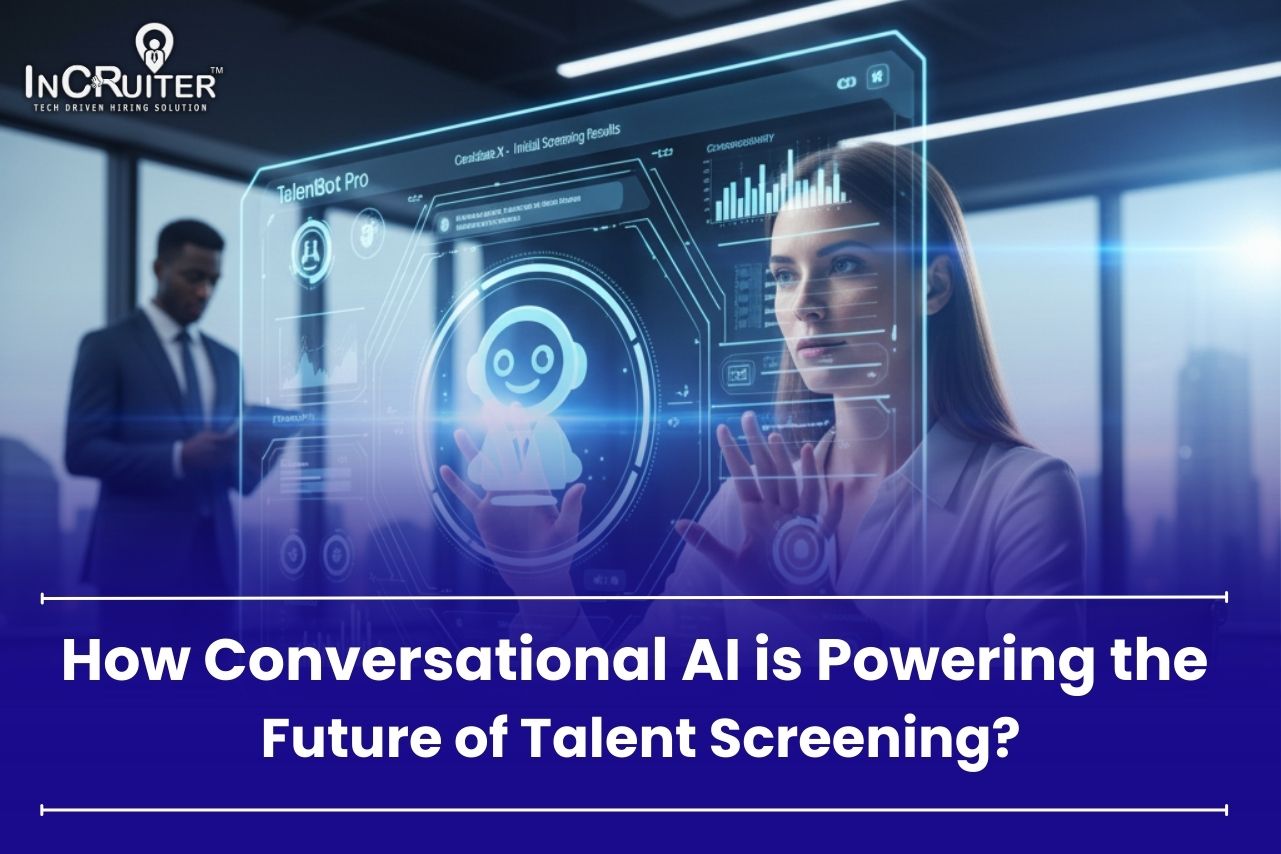Video interviews now form a pillar of the employment process in the digital era. More businesses adopting remote work means presenting oneself professionally in a virtual environment is becoming more crucial. As shown in recent research, where online recruiting techniques surpassed offline approaches in enrolling participants, online recruitment development has shown its efficiency. This change emphasizes the need to learn video interviews to create a solid first impression.
To excel in the interview and have the best preparation and presentation, this guide will address what you need to know to ace your video interview. Let’s get right into it!
What is a Video Interview?
Remote job interviews carried out by video technology are video interviews: you and your interviewer link via a video call instead of in person. Platforms, including Zoom, Microsoft Teams, or even specialist video interview applications, may allow this. Companies expanding their recruiting to global talent and adjusting to remote work conditions are driving the increasing frequency of these interviews.
Different Types of Video Interviews

There are two primary flavors to video interviews: prerecorded and live. Let us dissect our meanings individually.
Live Video Interviews
Real-time live video interviews let you and the interviewer be on a call simultaneously. Most likely, this is the most recognizable structure and somewhat resembles an in-person interview. Live interviews take place using Zoom, Microsoft Teams, and even Skype.
Here, you are engaged in a lively discussion as you would if seated across from your interviewer at a desk. You must be ready for a live back-and-forth exchange, which requires deliberate preparation and concentration.
Tips for a Successful Live Video Interview:
- Test your tech beforehand: Check the operation of your camera, microphone, and internet connection. Nobody likes to handle IT problems midway through an interview!
- Find a quiet, well-lit space: Locate a calm, well-lit area. Check your surroundings for well-lit distractions that are devoid of distractions. Your interviewer must see and hear you.
- Be presentable: From the waist up, dress like you would for an in-person interview. Making a solid first impression depends on looking professional.
Pre-Recorded Video Interviews
You are not live conversing with the interviewer in a prerecorded video interview. Instead, you answer a series of questions at a time that works for you and log your responses. The company will eventually go over your answers on their timetable.
This structure gives the company as well as your freedom. Although it might seem less personal, it’s a fantastic chance to polish your responses because you have some time to consider before “record.”
Tips for a Successful Pre-Recorded Video Interview:
- Practice beforehand: Though you shouldn’t seem scripted, practice your answers. One wants to project confidence and naturalism.
- Be mindful of time: You will often be given a predetermined time restriction for every answer. Spend the given time practicing succinct, deliberate responses.
Though both kinds of video interviews have advantages and disadvantages, one thing is for sure: they are here to stay. Let’s investigate the reasons.
Why Video Interviews Are Here to Stay
During the COVID-19 epidemic, video interviews gained great popularity and are not disappearing anywhere. An Indeed survey found that during the pandemic, 82% of companies used virtual interviews; 93% wanted to keep doing so. For what reason? Because they are thriving!
Advantages for Candidates and Employers
Video interviews save firms time and money. In-person interviews allow applicants from anywhere globally, so there is no need to organize meetings or reserve conference rooms. For you, the applicant, that means no trip, no lost time in traffic, and the possibility to apply for positions in other cities or nations without any more expense.
Additionally, leveling the playing field is done through video interviews. You live in a remote place; nonetheless, apply for a job in a big metropolis. Your physical location has little bearing on your job prospects if you present yourself properly and prepare well.
How to Prepare for a Video Interview
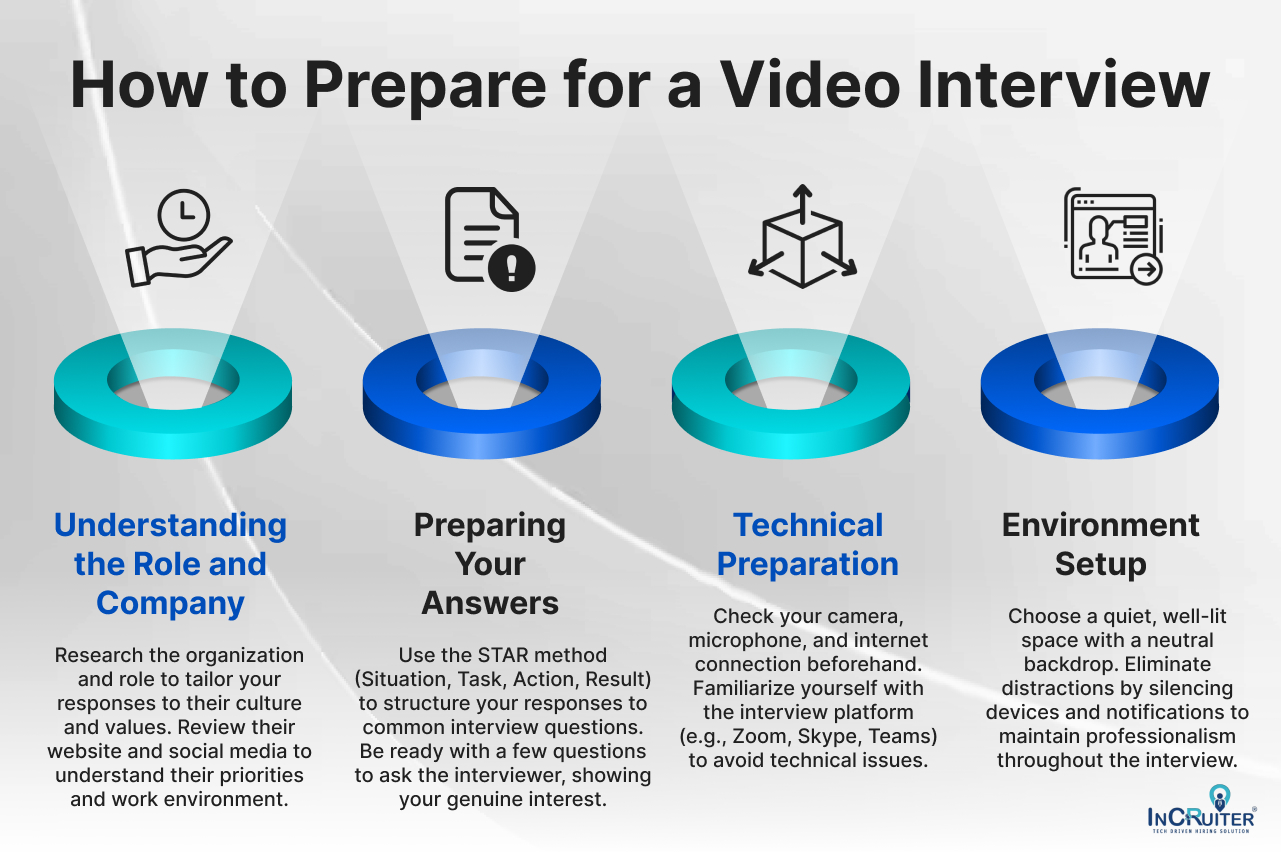
Knowing what video interviews are and why they are still popular now will help us understand how to be ready for one. Making a memorable impact on your interviewer depends on preparation.
Here’s how one gets ready:
Understanding the Role and Company
Research the organization and job you are seeking first. You want to be sure your responses fit the corporate standards and culture. Examine their website, particularly the areas stressing their work culture, values, and purpose. Their social media accounts might also help you to understand their priorities. According to a 2022 survey by Deloitte, 94% of executives believe that a distinct corporate culture is important for business success.
Preparing Your Answers
Once you know about the organization, consider your responses to often-asked interview questions. One excellent tool to help you organize your answers is the STAR approach. STAR is Situation, Task, Action, and Result. For instance, when asked about a hurdle you have surmounted, you may break it down by outlining the circumstances, the work at hand, the action you took, and the outcome.
- Situation: What was the context?
- Task: What needed to be done?
- Action: What did you do?
- Result: What was the outcome?
Remember to have a few questions ready to ask the candidate. It shows your genuine interest in the post.
Technical Preparation
Technical problems might sour a lovely interview. Let’s discuss how you arrange your environment and technology to support success.
Environment Setup
Your surroundings significantly affect the professionalism you project. Select a calm, well-lit area for your interview. Although natural light is ideal, if that is not possible, set up a lamp in front of you to guarantee your apparent visibility.
Close the door, quiet your phone, and turn off any computer alerts to ensure no distractions. A perfect backdrop is neutral. You want nothing behind you that may come off as unprofessional or divert the interviewer.
Popular Platforms and Best Software for Video Interviews
Video interviews may be conducted on many of the platforms that abound. Among the most often used are Skype, Microsoft Teams, and Zoom. Though each offers advantages and drawbacks, most have comparable ones, like screen sharing, virtual backdrops, and Pre recorded AI video interview choices.
Spend some time practicing. If you need to become acquainted with the program, your interview will be done. To be sure everything runs as intended, schedule a test call with a friend or relative.
Presenting Yourself With Professionalism
In video interviews, your impression depends much on your look and manner of presentation. Professionalism counts even when you are not personally meeting the interviewer. As in a conventional, in-person interview, here’s how to present yourself as polished and ready.
Dress and Appearance
Just because you’re at home doesn’t imply your outfit should be laid back. Video interviews call for the same degree of professionalism as in-person ones. Hence, it’s important to dress correctly. The choice of clothing will change your impression of the interviewer.
Consider how colors and patterns will show on camera when choosing a dress for a video interview. For instance, vivid colors or patterns that are too complex on a screen divert attention from what you are saying. Choose solid, neutral colors that complement camera lighting and seem professional: navy, grey, or white.
Steer clear of wearing items with intricate designs like plaid or stripes as they might sometimes produce a visual effect known as “moiré,” which will make it difficult for the interviewer to concentrate. Simple, traditional designs are most suited to project professionalism.
Polish Your Look
Apart from selecting appropriate attire, you must also ensure your grooming is perfect. Men should ensure their facial hair is well-groomed; ladies may find a significant difference in tidy haircuts. It would help if you seemed polished and professional from head to toe, as the camera catches more detail than you would believe.
A little more focus on your face and hair will pay off. If you apply makeup, be sure it’s light and natural to prevent seeming too done-up. Maintaining a professional look aims to present oneself as the best version.
Body Language and Communication
Although video interviews could seem less intimate, this does not imply you should overlook communication and body language. Your body language tells the interviewer quite a bit about your degree of attention and involvement.
Eye Contact and Body Posture
- Maintaining Eye Contact with the Camera
Making eye contact in a video interview is among the most challenging tasks. Though it may seem odd, gazing straight at the camera gives the interviewer the sense of your interacting with them. Glancing at the screen or elsewhere might make you appear focused or less engaged in the discussion.
To gaze straight forward, as if you were speaking face-to-face, set the camera at eye level. This approach produces a natural eye-line and helps you to seem more concentrated and involved.
- Sit Up Straight and Engage
Presenting oneself successfully on video also depends much on posture. Straight sitting communicates professionalism and confidence. Conversely, slouching could give you an indifferent or exhausted impression. Put a cushion under your lower back to assist you in keeping proper posture during the interview and prevent this.
Keep your gestures subdued; too strong hand motions might be distracting, yet the odd nod or gesture can highlight your points of view and indicate participation.
Clear and Confident Communication
- Talk clearly and somewhat quickly
Communication is crucial in an interview; it is much more important to be precise with a video interview. Some video platforms have sound quality that might sometimes distort your voice; hence, talk steadily and clearly and pronounce your sentences. Ensure your message is clear; avoid rushing through your responses; take your time and stop if necessary.
You want to eliminate filler words like “um” and “uh,” which might make you look unprepared. By helping you to minimize filler words, practicing ahead of time will enable you to project confidence and polish.
- Avoid Speaking Over the Interviewer
Live video interviews are difficult to do in terms of the little delay specific platforms allow. People who experience this latency may unintentionally speak over one another. Always wait a quick second before you answer after the interviewer finishes speaking to prevent this. This stop shows that you are attentive and guarantees better conversation.
During and After the Video Interview
It’s time to ace the interview itself now you’re completely ready and presenting yourself properly. Making a solid impression in the interview depends on handling yourself calmly, confidently, and composedly.
Handling the Interview
- Staying Calm and Focused
Before every interview, one is naturally a little anxious; video interviews may sometimes cause more concern. Stillness and composure are vital, however. Before the interview begins to center you, inhale deeply. Remember, the interviewer is interested in getting to know you and learning about your credentials; they are not there to scare you.
Don’t start to worry if you trip or make a mistake. A quick response accompanied by a grin demonstrates fortitude and keeps the discussion flowing. Employers often value those who can remain calm under duress.
- Showcase Why You’re the Right Fit
Emphasise during the interview why you are the most excellent match for the job. Emphasize your qualifications, aptitudes, and excitement for the job. Whenever feasible, match your answers to the objectives and values of the business. If you have done your homework, it will be simpler to perform organically.
Using the STAR approach—Situation, Task, Action, Result—structuring your responses is one good way. This lets you succinctly list certain instances from your life that have shaped you for this position.
Following Up Post-Interview
- Send a Thank-You Note or Email
Remember to follow up by email or thank-you message after the interview. Though often disregarded, this stage distinguishes you from other applicants. Showing professionalism and attention to detail via a straightforward reply thanking the interviewer for their time and repeating your interest in the post can help.
Remember to email thanks within 24 hours following the interview. Take advantage of this chance to underline any salient interview features and support your belief that you are a qualified candidate for the position.
- Reflect on Your Performance
Reflect on your performance sometime after the interview ends. Think about what went well and areas you could want to work on for next time. This self-examination will equip you for the next prospects by constantly improving your interview techniques.
Final Thought
Remember three main video interview tips—preparation, presentation, and follow-up—to ace your following video interview. Making a solid impression depends critically on thorough study, professional attire, and straightforward communication practice. Likewise, keeping excellent posture, eye contact with the camera, and writing a nice thank-you message later can help you stand out in a competitive job market.
For your job hunt, want more guidance and advice tailored specifically? Enrol with Incruiter‘s services to get professional advice and secure your next job. Proper preparation can help you to be successful in every video interview that comes your way!
Also Read: Best Practices for Evaluating Candidates Using Video Interview Software